In the previous part of our Java I/O series, we introduced the concept of streams and explored the foundational ideas that drive Java’s input and output operations. We discussed how Java abstracts the complexities of data handling across various sources, such as files and network connections, into a unified stream-based model. In this article, we will dive deep into one of the core components of this model: the InputStream class and its related subclasses. We’ll look at how Java handles raw byte data, explore various InputStream implementations, and provide practical examples to help you master this essential part of Java I/O.
The Basics of InputStream
At the heart of Java’s input operations lies the InputStream class, designed to read raw byte data from a variety of sources. Unlike higher-level abstractions like Reader and Writer classes, which handle character data (and which we will cover in the upcoming articles) , InputStream works directly with bytes. This makes it the go-to class for reading binary files such as images, executables, and any other data where we require precise byte-level control.
The InputStream class is abstract, meaning you can’t instantiate it directly. Instead, it provides the foundation for more specific implementations like FileInputStream, ByteArrayInputStream, and others. The basic contract of InputStream revolves around a few key methods that you’ll use frequently:
int read(): Reads the next byte of data and returns it as an integer (0 to 255). Returns-1if the end of the stream is reached.int read(byte[] b): Reads some number of bytes from the input stream and stores them in the buffer arrayb.int available(): Returns an estimate of the number of bytes that the program can read (or skipped over) from the input stream without blocking.void close(): Closes the input stream and releases any system resources associated with it.
Here’s a basic example of using InputStream to read data:
try (FileInputStream fileInputStream = new FileInputStream("example.bin")) {
int byteData;
while ((byteData = fileInputStream.read()) != -1) {
System.out.print((char) byteData); // For illustration; only works if data is text.
}
} catch (IOException e) {
e.printStackTrace();
}
This code snippet reads each byte from a file named example.bin and prints it as a character. Keep in mind that this only makes sense if the file contains text data; otherwise, you’re likely to get gibberish or non-printable characters.
The following picture depicts the main and most InputStream implementation classes we tend to use , we will explore some of the major ones, we trust that we can deduct the function of the remaining from the name.

Working with FileInputStream
FileInputStream is one of the most commonly used implementations of InputStream. It provides a way to read bytes from a file on the file system. As shown in the previous example, FileInputStream can be used to open a file and read its contents byte by byte.
Here’s a more detailed example:
try (FileInputStream fileInputStream = new FileInputStream("example.bin")) {
byte[] buffer = new byte[1024];
int bytesRead;
while ((bytesRead = fileInputStream.read(buffer)) != -1) {
for (int i = 0; i < bytesRead; i++) {
System.out.print((char) buffer[i]);
}
}
} catch (IOException e) {
e.printStackTrace();
}
In this example, we use a buffer to read 1024 bytes at a time. This is more efficient than reading one byte at a time, especially for large files, as it reduces the number of I/O operations. However, it’s important to remember that the buffer will not fill completely, so you should only process the number of bytes actually read.
BufferedInputStream: Enhancing Efficiency
BufferedInputStream is a decorator class that wraps an existing InputStream and adds buffering. Buffering can significantly enhance performance, especially when dealing with slow I/O sources like disk drives or network connections. By reading larger chunks of data at once and storing them in a buffer, BufferedInputStream reduces the number of system calls needed, thereby speeding up the overall process.
Here’s how you can use BufferedInputStream:
try (BufferedInputStream bufferedInputStream = new BufferedInputStream(new FileInputStream("example.bin"))) {
int byteData;
while ((byteData = bufferedInputStream.read()) != -1) {
System.out.print((char) byteData);
}
} catch (IOException e) {
e.printStackTrace();
}
In this example, BufferedInputStream reads data from the file in larger chunks and stores it in its internal buffer. The buffer will satisfy subsequent reads, and thus, reducing the need to interact with the underlying file system.
DataInputStream: Reading Primitive Data Types
While InputStream works well for raw byte data, sometimes you need to read data that represents more complex data types like integers, floating-point numbers, or strings. DataInputStream is designed for this purpose. It wraps an existing InputStream and provides methods to read Java primitive data types in a portable way.
DataInputStream is ideal when dealing with binary files generated by other systems, ensuring that you read and interpret the data correctly. This could be particularly useful in applications that need to process large amounts of binary data efficiently, such as financial systems, scientific data analysis, or interfacing with legacy systems that output data in binary formats.
Here’s an example of using DataInputStream:
try (DataInputStream dataInputStream = new DataInputStream(new FileInputStream("data.bin"))) {
int number = dataInputStream.readInt(); // Reads 4 bytes and converts them to an int
float value = dataInputStream.readFloat(); // Reads 4 bytes and converts them to a float
System.out.println("Number: " + number + ", Value: " + value);
} catch (IOException e) {
e.printStackTrace();
}
In this code, DataInputStream reads an integer and a float from a binary file. The key here is that DataInputStream understands the format of these data types, so it correctly reads the bytes and converts them to the appropriate type.
SequenceInputStream: Combining Multiple Streams
SequenceInputStream allows you to concatenate multiple InputStream objects, treating them as a single stream. This can be useful when you need to read data from several sources sequentially without having to manage multiple streams manually.
Here’s an example:
try (SequenceInputStream sequenceInputStream = new SequenceInputStream(
new FileInputStream("file1.bin"),
new FileInputStream("file2.bin"))) {
int byteData;
while ((byteData = sequenceInputStream.read()) != -1) {
System.out.print((char) byteData);
}
} catch (IOException e) {
e.printStackTrace();
}
In this example, SequenceInputStream reads data first from file1.bin and then from file2.bin. The class treats two files as being a single continuous stream, simplifying the process of merging data from multiple sources.
ByteArrayInputStream: Working with Byte Arrays
ByteArrayInputStream is an InputStream implementation that reads data from a byte array. This can be particularly useful for testing purposes, where you want to simulate a stream using data that’s already in memory.
Here’s a simple example:
byte[] data = "Hello, World!".getBytes();
try (ByteArrayInputStream byteArrayInputStream = new ByteArrayInputStream(data)) {
int byteData;
while ((byteData = byteArrayInputStream.read()) != -1) {
System.out.print((char) byteData);
}
} catch (IOException e) {
e.printStackTrace();
}
In this example, ByteArrayInputStream reads data from the data byte array as if it were reading from a file or network stream. This allows you to test your I/O handling code without needing to set up external resources.
CheckedInputStream: Ensuring Data Integrity
CheckedInputStream is a specialized InputStream that computes a checksum for the data as it’s being read. This can be extremely valuable in scenarios where data integrity is critical, such as when transferring files over unreliable networks.
Here’s how you can use CheckedInputStream:
try (CheckedInputStream checkedInputStream = new CheckedInputStream(
new FileInputStream("example.bin"),
new CRC32())) {
int byteData;
while ((byteData = checkedInputStream.read()) != -1) {
// Process each byte
}
long checksumValue = checkedInputStream.getChecksum().getValue();
System.out.println("Checksum: " + checksumValue);
} catch (IOException e) {
e.printStackTrace();
}
In this example, CheckedInputStream wraps a FileInputStream and computes a CRC32 checksum as the file is read. We can use this checksum to verify that there was no corruption of data during the reading process.
Error Handling and Best Practices
Working with InputStream involves dealing with I/O operations that can fail due to various reasons, such as file not found, permission issues, or network problems. Proper error handling is crucial to building robust applications. Here are a few best practices to follow:
- Always Close Streams: Always close your streams using a
try-with-resourcesblock to ensure they are closed even if an exception occurs. - Handle Exceptions Gracefully: Catch specific exceptions like
FileNotFoundExceptionorIOExceptionand provide meaningful messages or fallback actions. - Be Mindful of Resource Usage: Streams tie up system resources like file handles or network connections. Make sure to release them promptly to avoid resource leaks.
- Validate Input: If you’re reading data that follows a specific format, validate it as soon as possible to catch errors early.
Here’s an example of proper error handling:
try (FileInputStream fileInputStream = new FileInputStream("example.bin")) {
int byteData;
while ((byteData = fileInputStream.read()) != -1) {
System.out.print((char) byteData);
}
} catch (FileNotFoundException e) {
System.err.println("File not found: " + e.getMessage());
} catch (IOException e) {
System.err.println("I/O error occurred: " + e.getMessage());
}
In this code, we catch FileNotFoundException specifically to handle cases where the file doesn’t exist, and IOException for other I/O errors. This approach provides clear, actionable error messages that can help in troubleshooting.
InputStream and its related classes form the backbone of Java’s I/O system for reading raw byte data. Understanding how to use these classes effectively is crucial for handling binary files, streams, and other non-character data in Java. By mastering InputStream and its various implementations, you gain the ability to build robust, efficient, and flexible I/O handling code.
In this article, we’ve covered everything from basic usage of major InputStream concrete implementatopn, We’ve also emphasized the importance of working with raw bytes, which is often necessary when dealing with binary data. Remember to always close your streams, handle errors gracefully, and validate your data to ensure the reliability of your applications.
Stay tuned for the next part of our series, where we’ll explore more advanced Java I/O techniques and delve deeper into the world of streams and data handling.

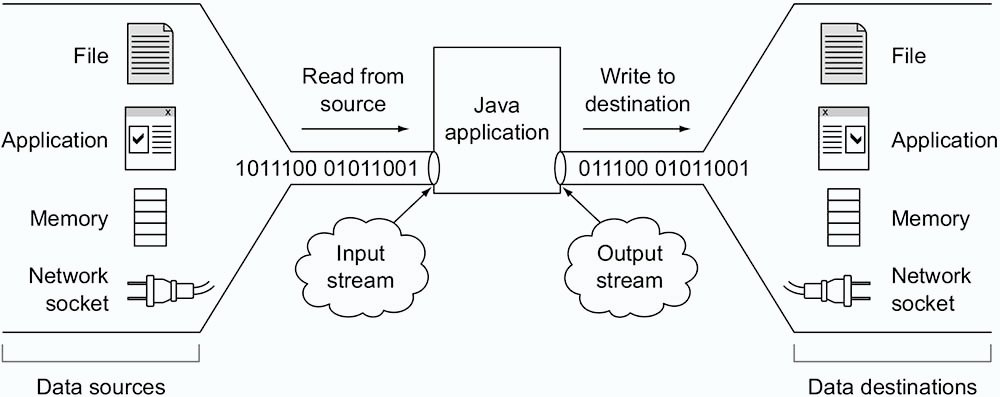
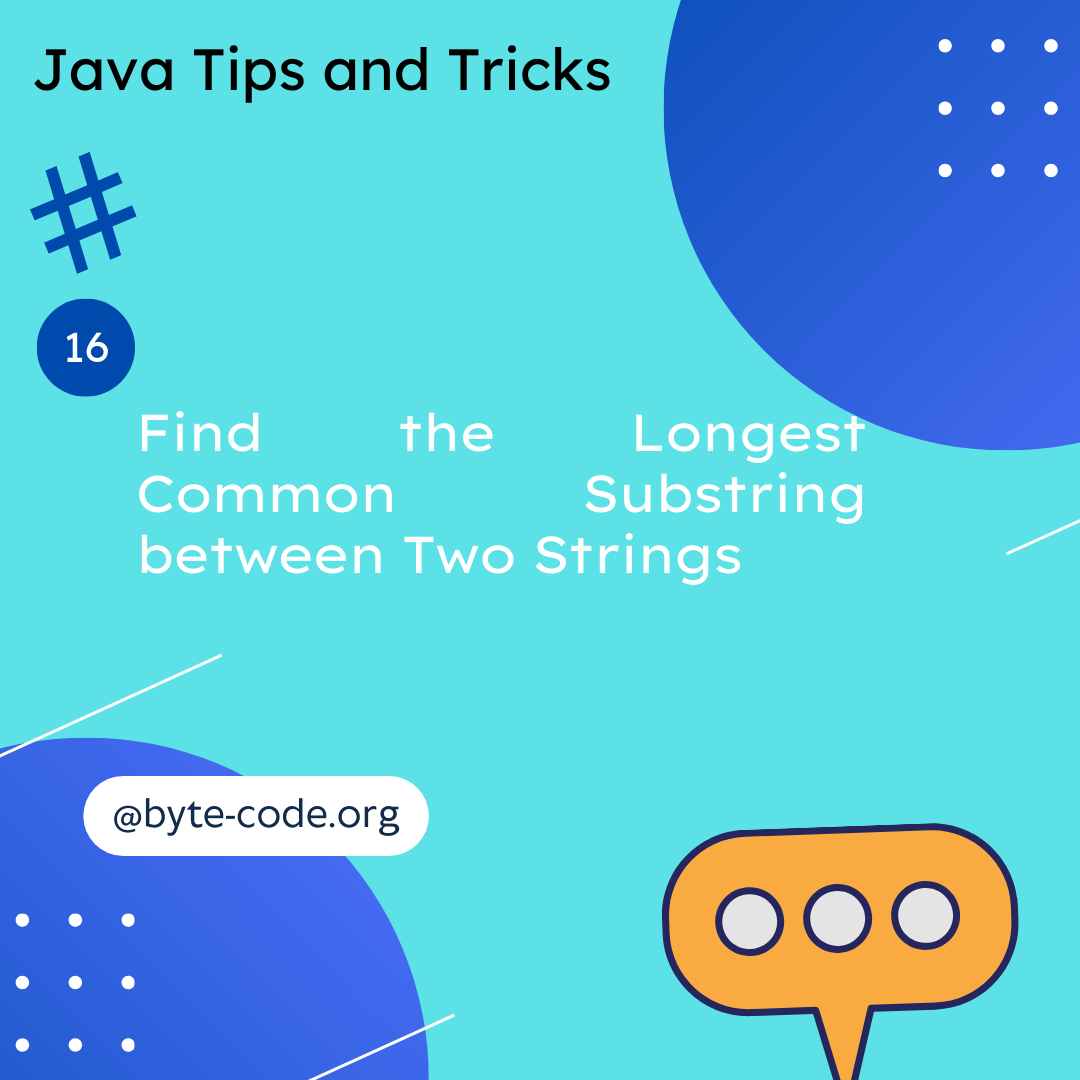
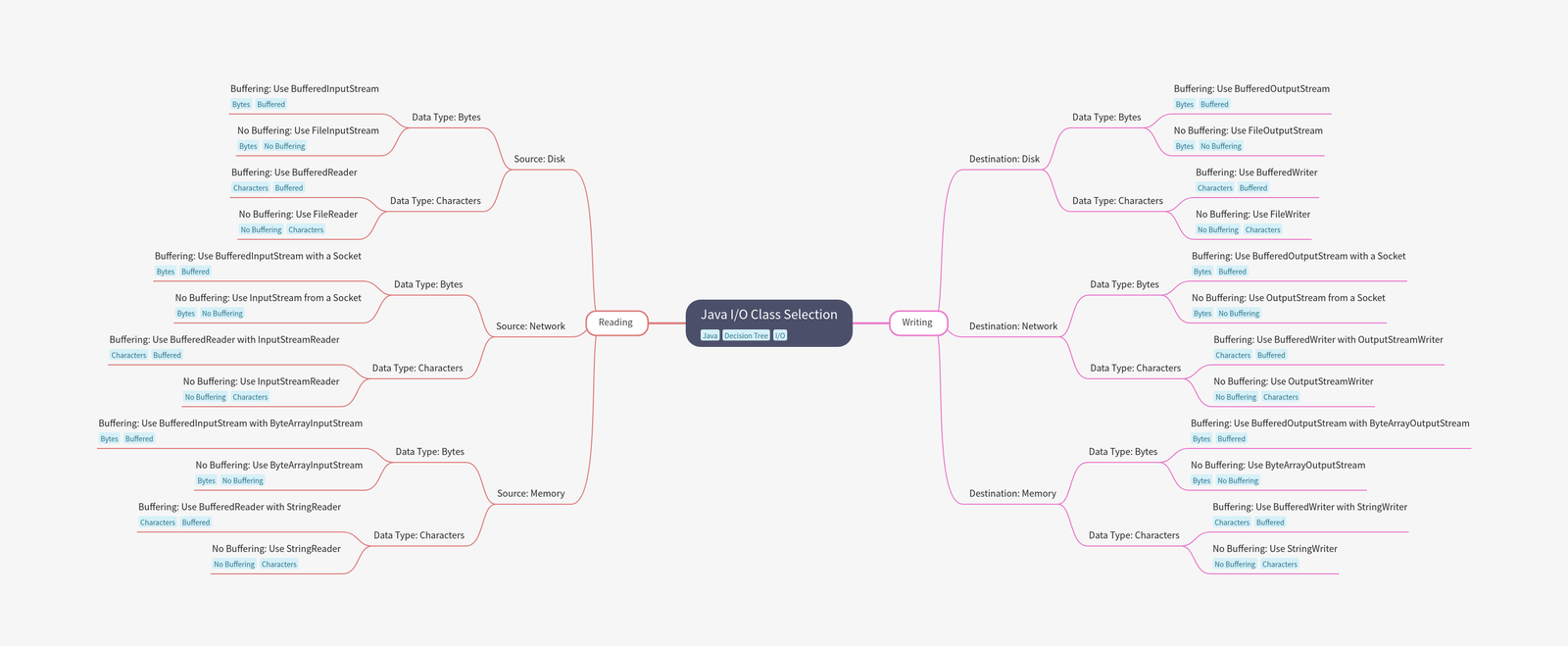

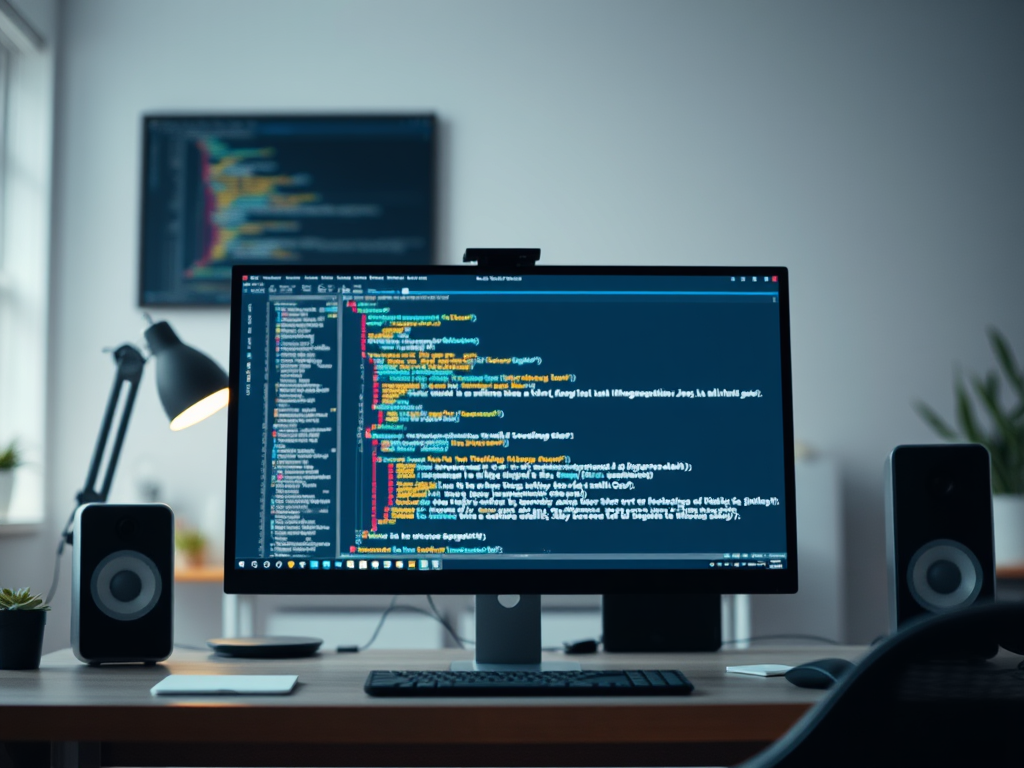
Leave a Reply