In the previous articles of our “Mastering Java I/O” series, we explored byte-based streams and how Java handles raw data using InputStream classes. In this part, we’ll dive into character-based input using Java’s Reader classes, which Java designed to handle text data efficiently. We’ll explore the major Reader classes, provide practical examples, and explain the inheritance structure to help you understand the rationale behind their design.
Understanding Java Readers
Readers are the cornerstone of character-based input in Java. While InputStream classes deal with raw bytes, Reader classes handle 16-bit Unicode characters, making them ideal for processing text data. The need for character-based input arises from the necessity to manage text encoding and decoding effectively, which is crucial for applications dealing with text files, user input, or network communication where text data is prevalent.

Reader classes are part of Java’s java.io package and extend the abstract Reader class, which itself implements the Readable interface. The Reader class defines the basic methods for reading character streams, such as read(), read(char[] cbuf), and close(). By providing a consistent API, the Reader classes offer a flexible and powerful way to work with text data in Java.
1. FileReader
Description: FileReader is one of the simplest Reader classes designed for reading character files. It extends the InputStreamReader class, bridging byte streams to character streams.
We use FileReader typically for reading files encoded in the system’s default character encoding. It’s suitable for basic file reading tasks but lacks the buffering capabilities of other Reader classes.
Example:
try (FileReader fileReader = new FileReader("example.txt")) {
int charData;
while ((charData = fileReader.read()) != -1) {
System.out.print((char) charData);
}
} catch (IOException e) {
e.printStackTrace();
}In the example above, FileReader reads characters one at a time from “example.txt”. It’s a straightforward approach but may not be efficient for large files due to the lack of buffering.
2. BufferedReader
Description: BufferedReader is a powerful Reader in Java IO that adds buffering to the character input stream, improving performance by reducing the number of I/O operations.
BufferedReader is ideal for reading large text files or streams because it reads chunks of characters at a time and stores them in a buffer, making the read operations much faster compared to reading one character at a time.
Example:
try (BufferedReader bufferedReader = new BufferedReader(new FileReader("example.txt"))) {
String line;
while ((line = bufferedReader.readLine()) != null) {
System.out.println(line);
}
} catch (IOException e) {
e.printStackTrace();
}This example uses BufferedReader to read entire lines of text, significantly enhancing performance compared to reading individual characters.
3. InputStreamReader
Description: InputStreamReader acts as a bridge from byte streams to character streams in Java IO, decoding bytes into characters using a specified charset.
It is useful when you need to read character data from an input stream, such as a file or network connection, especially when dealing with different character encodings.
Example:
try (InputStreamReader inputStreamReader = new InputStreamReader(new FileInputStream("example.txt"), "UTF-8")) {
int charData;
while ((charData = inputStreamReader.read()) != -1) {
System.out.print((char) charData);
}
} catch (IOException e) {
e.printStackTrace();
}InputStreamReader reads bytes from a FileInputStream and converts them to characters using the specified UTF-8 encoding. This makes it versatile for various encoding needs.
4. CharArrayReader
Description: CharArrayReader allows reading from a character array as a source.
It’s useful when the source data is already available in a character array, allowing you to treat it as a character stream.
Example:
char[] chars = "Hello, World!".toCharArray();
try (CharArrayReader charArrayReader = new CharArrayReader(chars)) {
int charData;
while ((charData = charArrayReader.read()) != -1) {
System.out.print((char) charData);
}
} catch (IOException e) {
e.printStackTrace();
}Here, CharArrayReader reads characters from the array, making it an efficient choice when dealing with character arrays.
5. StringReader
Description: StringReader is similar to CharArrayReader but operates directly on strings.
It allows the treatment of string as a character stream, making it ideal for parsing or processing strings in a stream-like manner.
Example:
try (StringReader stringReader = new StringReader("Hello, World!")) {
int charData;
while ((charData = stringReader.read()) != -1) {
System.out.print((char) charData);
}
} catch (IOException e) {
e.printStackTrace();
}StringReader treats the string “Hello, World!” as a character stream, allowing for efficient sequential reading of characters.
6. PipedReader
Description: PipedReader is used for reading characters from a PipedWriter in a threaded or inter-thread communication scenario.
It enables a form of communication between threads, where one thread writes to a PipedWriter, and another reads from the corresponding PipedReader.
Example:
PipedReader pipedReader = new PipedReader();
PipedWriter pipedWriter = new PipedWriter(pipedReader);
Thread writerThread = new Thread(() -> {
try {
pipedWriter.write("Hello from writer!");
pipedWriter.close();
} catch (IOException e) {
e.printStackTrace();
}
});
Thread readerThread = new Thread(() -> {
try {
int data;
while ((data = pipedReader.read()) != -1) {
System.out.print((char) data);
}
} catch (IOException e) {
e.printStackTrace();
}
});
writerThread.start();
readerThread.start();This code demonstrates inter-thread communication, where the PipedReader reads characters sent by the PipedWriter.
Java’s Reader classes provide a robust framework for character-based input, extending the capabilities of byte streams to efficiently handle text data. Each class, from FileReader to PipedReader, serves specific use cases, offering a wide range of options for working with characters. By understanding the inheritance and the design of these classes, developers can choose the right tool for their I/O needs, whether reading from files, strings, arrays, or streams between threads.
By leveraging these Reader classes, you gain fine-grained control over character input, making your Java applications more versatile and capable of handling diverse data sources effectively.

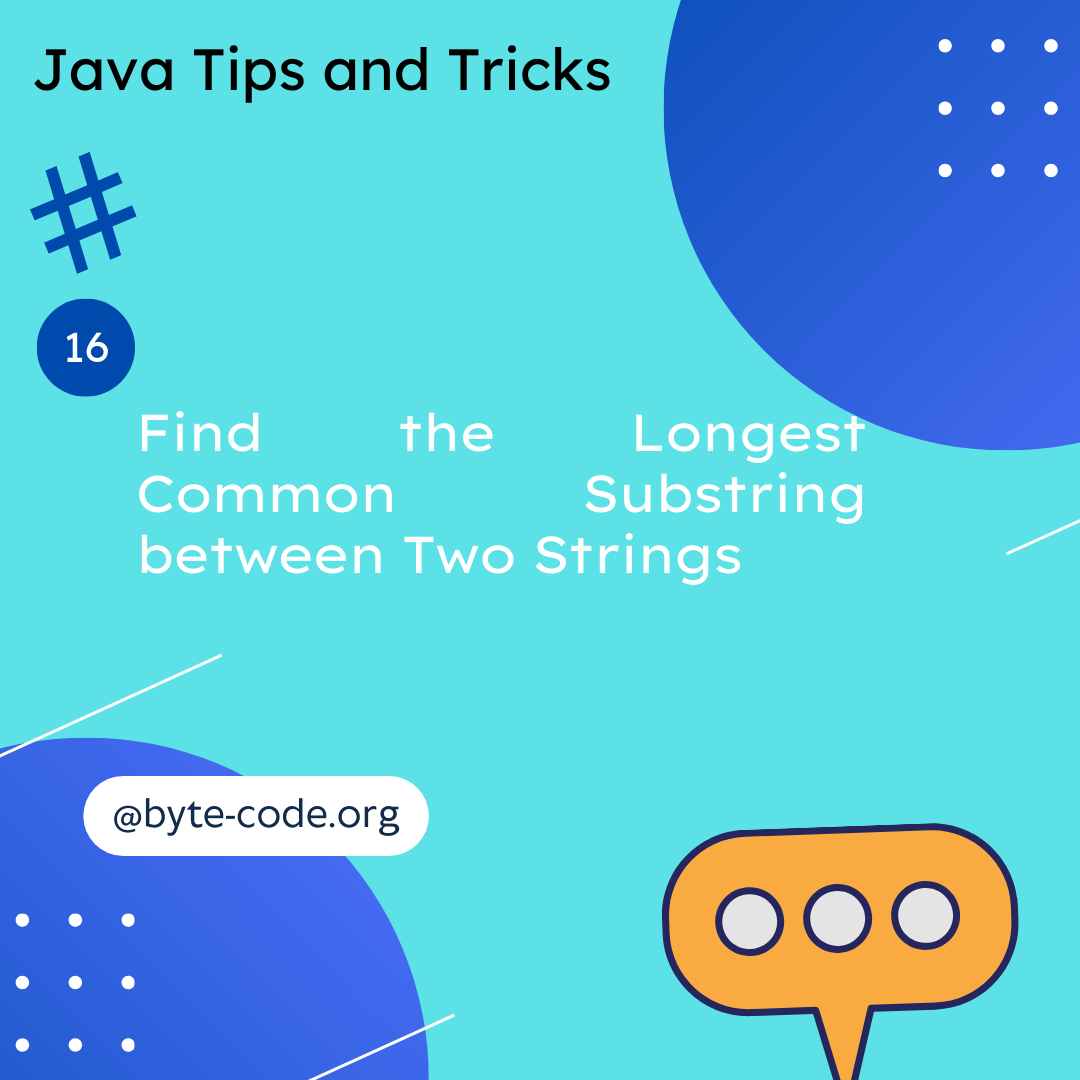
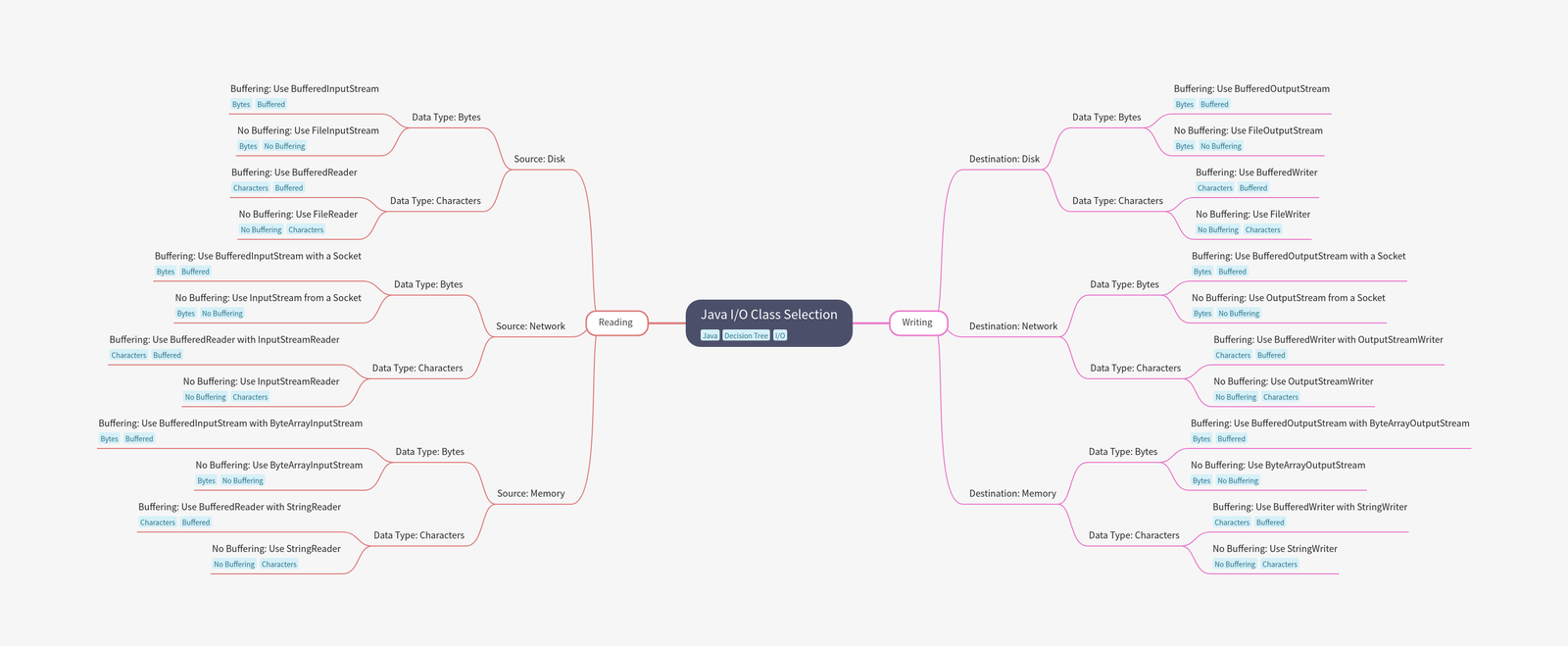

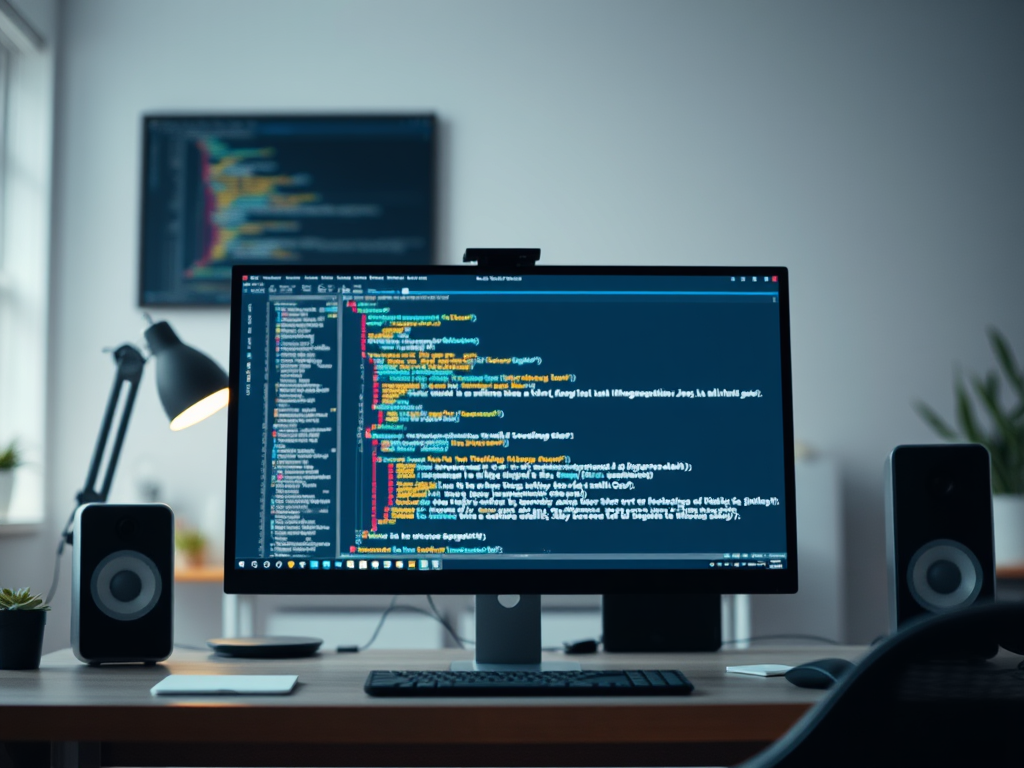
Leave a Reply