Welcome to Byte-Code! If you’re stepping into the world of Java programming, understanding the Java Collections Framework (JCF) is a must. This guide will help you grasp the essentials of collections in Java, including lists, sets, and maps, and how to use them effectively.
What is the Java Collections Framework?
The Java Collections Framework is a powerful set of classes and interfaces that simplifies storing, retrieving, and manipulating groups of objects. It provides a standard way to handle collections, making your code more efficient and easier to maintain.
Why is the Java Collections Framework Important?
Java collections are essential because they offer flexible data structures and powerful algorithms that streamline programming tasks. Here’s why you should use collections:
- Dynamic Sizing: Unlike arrays, collections can grow and shrink dynamically, which means you don’t have to worry about the size of your data structures.
- Built-in Methods: Collections come with pre-built methods for common tasks like searching, sorting, and modifying data, saving you time and effort.
Core Interfaces of the Java Collections Framework
Understanding the core interfaces in the Java Collections Framework is key to using it effectively. Here’s a quick overview:
List Interface
What It Is: A List in Java is an ordered collection that can contain duplicate elements.
Common Implementations: ArrayList, LinkedList
List<String> programmingLanguages = new ArrayList<>(); programmingLanguages.add("Java"); programmingLanguages.add("Python"); programmingLanguages.add("JavaScript");When to Use: Use a List when you need to maintain order and allow duplicates.
Set Interface
What It Is: A Set is a collection that cannot contain duplicate elements, ensuring all entries are unique.
Common Implementations: HashSet, TreeSet
Set<String> uniqueLanguages = new HashSet<>(); uniqueLanguages.add("Java"); uniqueLanguages.add("Python"); uniqueLanguages.add("Java"); // Duplicate, won't be addedWhen to Use: Use a Set when you need a collection without duplicates.
Map Interface
- What It Is: A
Mapis a collection that maps keys to values, with each key being unique. - Common Implementations:
HashMap,TreeMap - Example Usage:
Map<String, Integer> languagePopularity = new HashMap<>();
languagePopularity.put("Java", 1); languagePopularity.put("Python", 2); languagePopularity.put("JavaScript", 3);When to Use: Use a Map when you need to associate unique keys with specific values.

Popular Java Data Structure Classes
Let’s explore some of the most commonly used Java collections classes:
ArrayList
- What It Is: An
ArrayListis a resizable array implementation of theListinterface.
- Features: Fast access time (O(1) for retrieving elements), but slower for inserting and deleting elements (O(n)).
- Example:
List<Integer> numbers = new ArrayList<>();
numbers.add(1);
numbers.add(2);
numbers.add(3);HashSet
- What It Is: A
HashSetis an implementation of theSetinterface backed by a hash table.
- Features: Constant time performance for basic operations (O(1)), and ensures no duplicates.
- Example:
Set<String> uniqueNames = new HashSet<>(); uniqueNames.add("Alice"); uniqueNames.add("Bob");
uniqueNames.add("Alice"); // Won’t be addedHashMap
- What It Is: A
HashMapis an implementation of theMapinterface based on a hash table.
- Features: Allows one null key and multiple null values, and provides O(1) time complexity for basic operations.
- Example:
Map<String, Integer> studentScores = new HashMap<>(); studentScores.put("Alice", 95); studentScores.put("Bob", 85);Best Practices for Using Collections
Choose the Right Collection: Select ArrayList for fast access, LinkedList for frequent insertions/deletions, and HashSet when duplicates are not allowed.
List<String> names = new ArrayList<>();Iterate Correctly: Use enhanced for-loops or iterators to avoid errors while iterating through collections.
for (String name : names)
{
System.out.println(name);
}Mastering the JCF is a significant step toward becoming an efficient Java developer. From Lists to Sets and Maps, knowing when and how to use these collections will greatly enhance your programming skills.
Stay tuned to Byte-Code for more in-depth Java tutorials, tips, and industry insights. Happy coding!

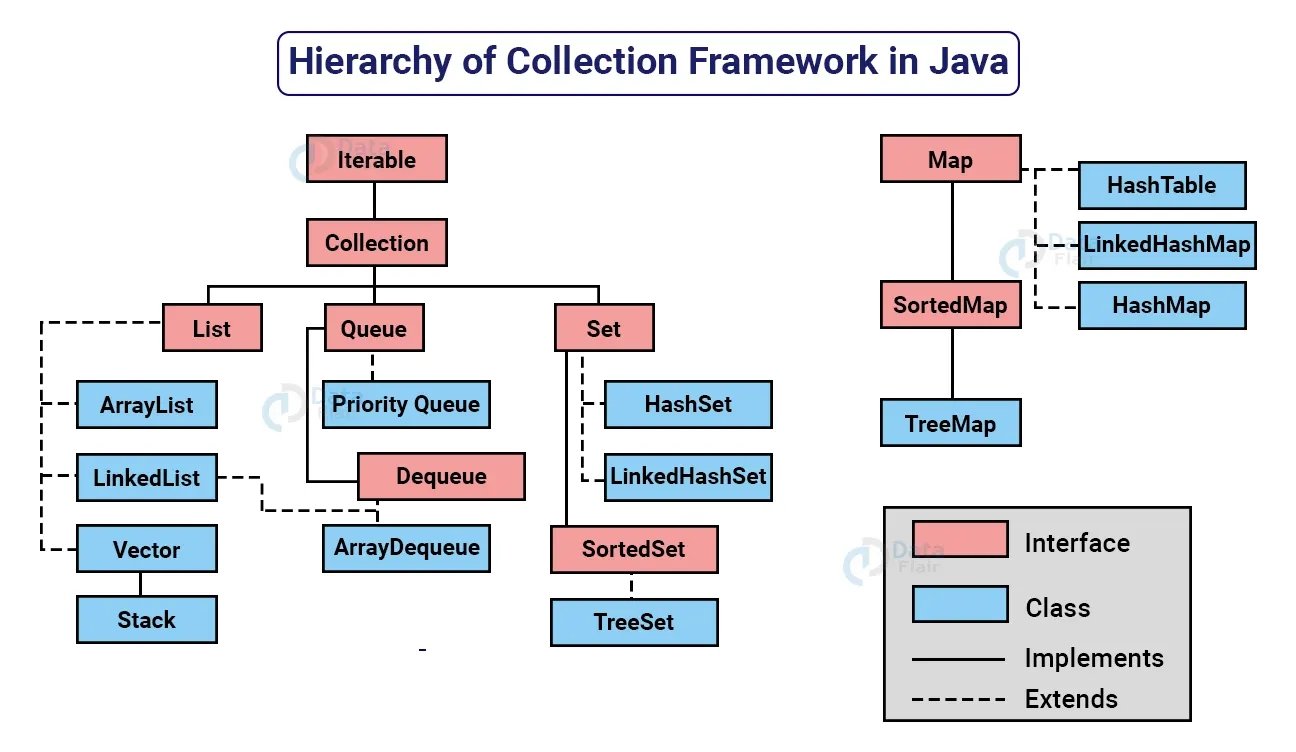
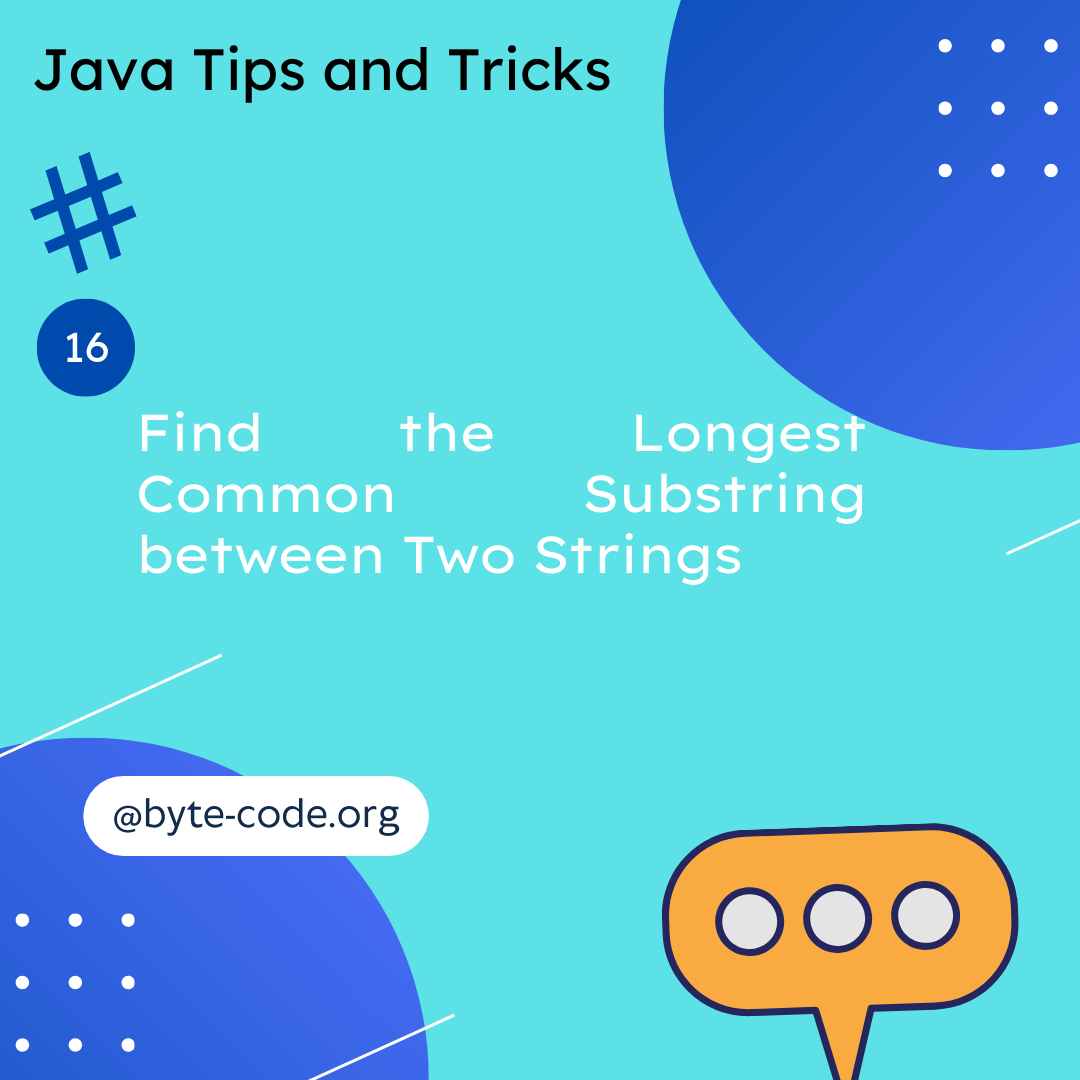
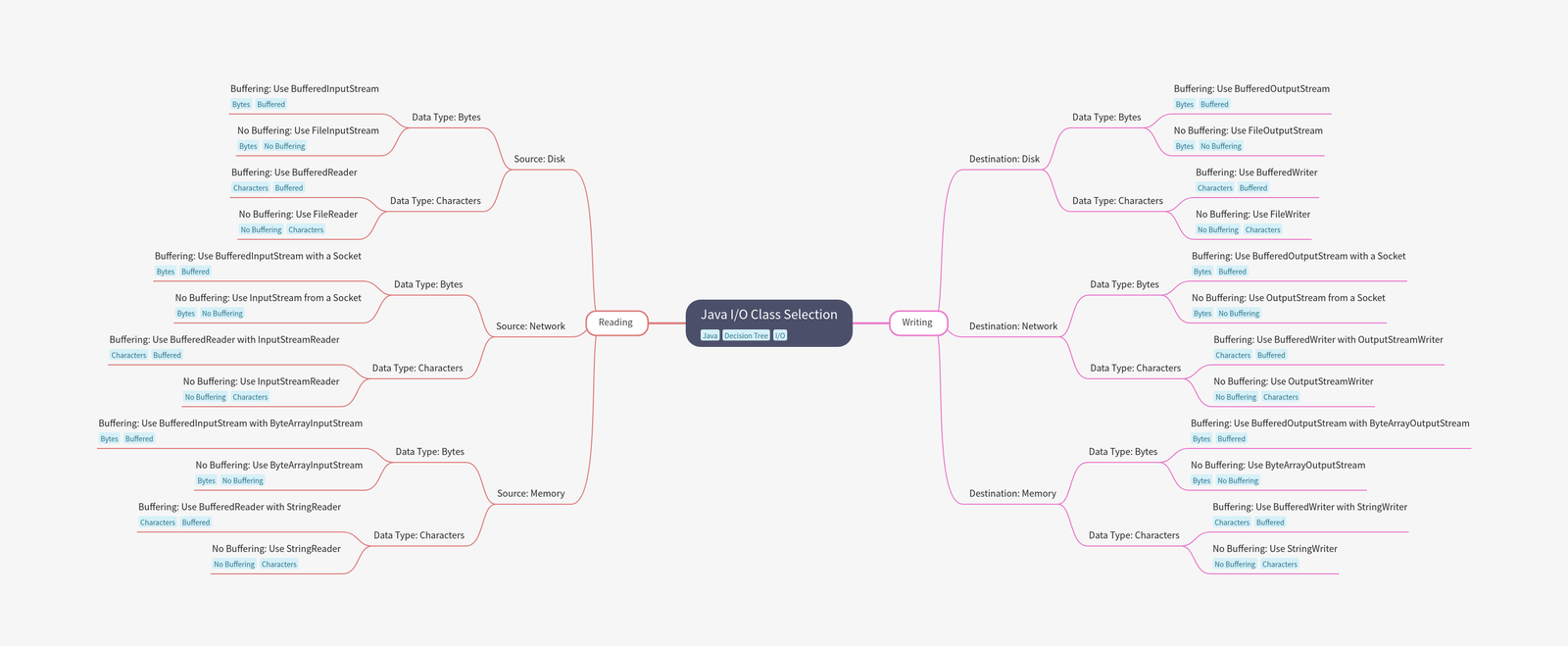

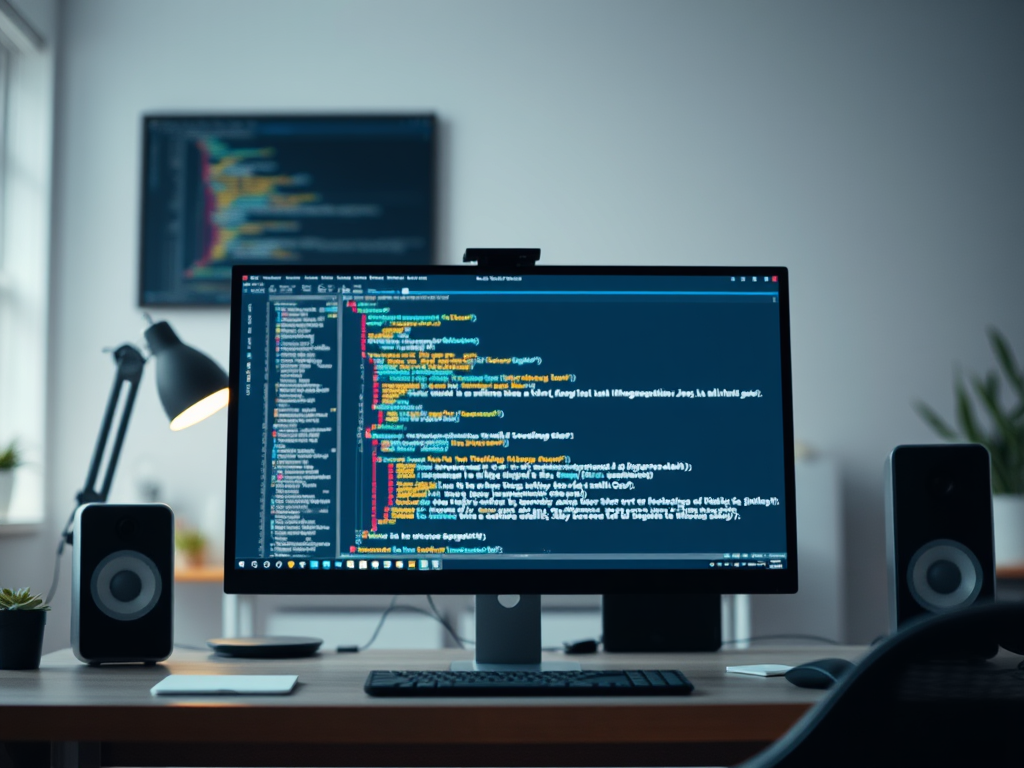
Leave a Reply